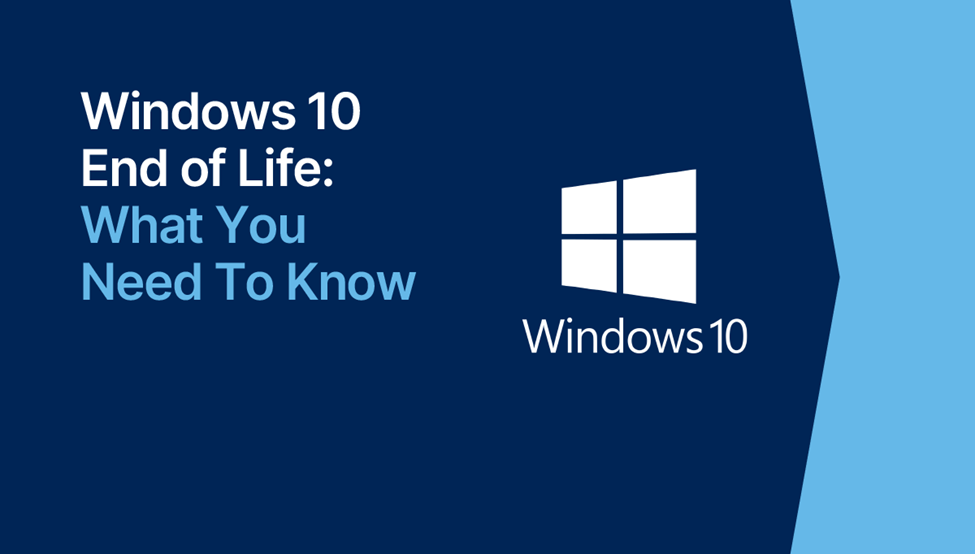
In this post, we’ll talk about Windows 10 End of Life (EOL), what it means for you, and how to get ready for the change. Windows 10 support is ending on October 14, 2025, and you’ll want to make sure your computer stays safe.
What is Windows 10 End of Life?
When Microsoft ends support for an operating system, like Windows 10, they stop giving updates. This means no more security fixes, which can leave your computer open to viruses and attacks. After October 14, 2025, Windows 10 won’t get any new updates, but you can still use it—it just won’t be as safe.
Why Should You Upgrade Before End of Life?
How to Prepare for Windows 10 End of Life
Common Mistakes to Avoid
Helpful Tips
Conclusion
The End of Life for Windows 10 is coming soon, but with a little preparation, you can smoothly switch to a newer system. Make sure to backup your files, check if your PC can upgrade, and plan to move to Windows 11 to keep your computer secure and up to date. Start preparing now so you’re ready before October 2025!

Explain the importance of standards in IoT and benefits for your productivity.

List the top apps within Microsoft 365 (like Outlook, Teams, OneDrive, and Power BI) and explain how each supports different aspects for beginners.

Explain the benefits of using top-tier SSDs, RAM, and other IT hardware to improve overall system performance and productivity.
This website uses cookies to improve your experience.